How to install Love by Notes on iOS and Android: step-by-step guide
Learn how to easily install Love by Notes on your iOS or Android device with our detailed guide. Access the app directly from your home screen in just a few simple steps.
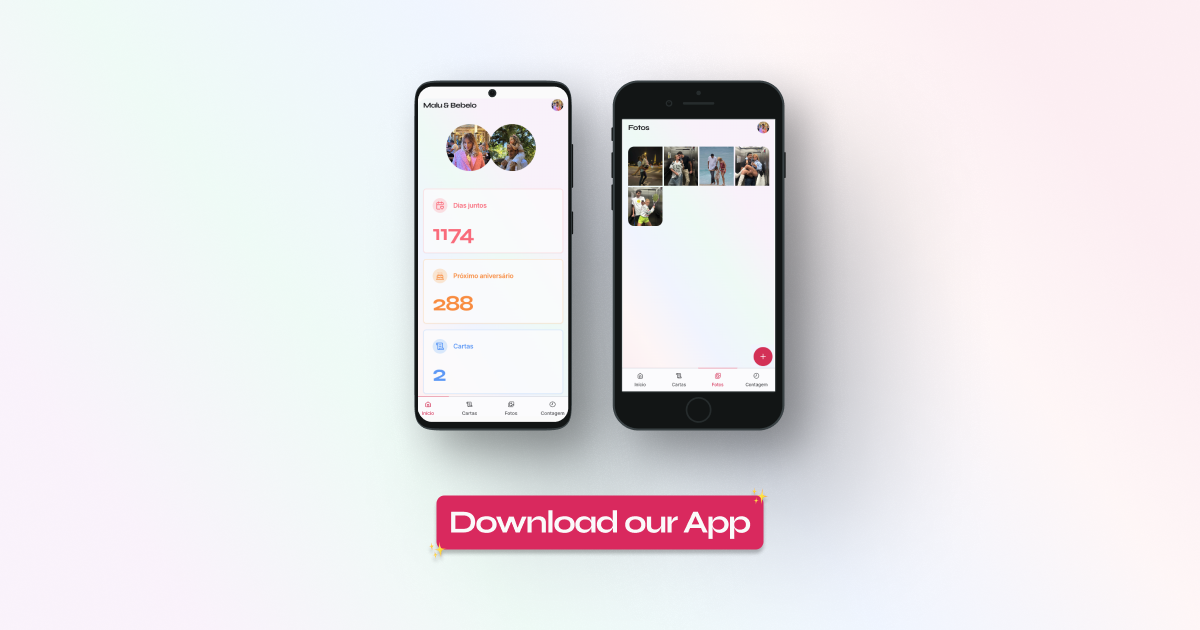
In this article, we will guide you through the process of installing Love by Notes on your mobile device (iOS or Android).
It's important to note that Love by Notes is a progressive web app (PWA), which means you can install it directly on your device without needing to access the App Store or Google Play. This allows you to access the app quickly and easily, directly from your home screen.
Spoiler: We are already working on native versions of Love by Notes for iOS and Android to be released soon. But in the meantime, you can enjoy the progressive web version of the app.
Installing Love by Notes on iOS
To install Love by Notes on your iOS device, follow these simple steps:
- Open Safari and navigate to Love by Notes.
- Tap the "Share" button at the bottom of the screen.
- Scroll down and select "Add to Home Screen".
- Tap "Add" in the top right corner of the screen.
That's it! You should now see the Love by Notes icon on your home screen, allowing you to access the app with a single tap.
Installing Love by Notes on Android
To install Love by Notes on your Android device, follow these simple steps:
- Open Chrome and navigate to Love by Notes.
- Tap the three-dot menu in the top right corner of the screen.
- Select "Add to Home screen" from the dropdown menu.
- Tap "Add" in the bottom right corner of the screen.
You should now see the Love by Notes icon on your home screen, allowing you to access the app with a single tap.